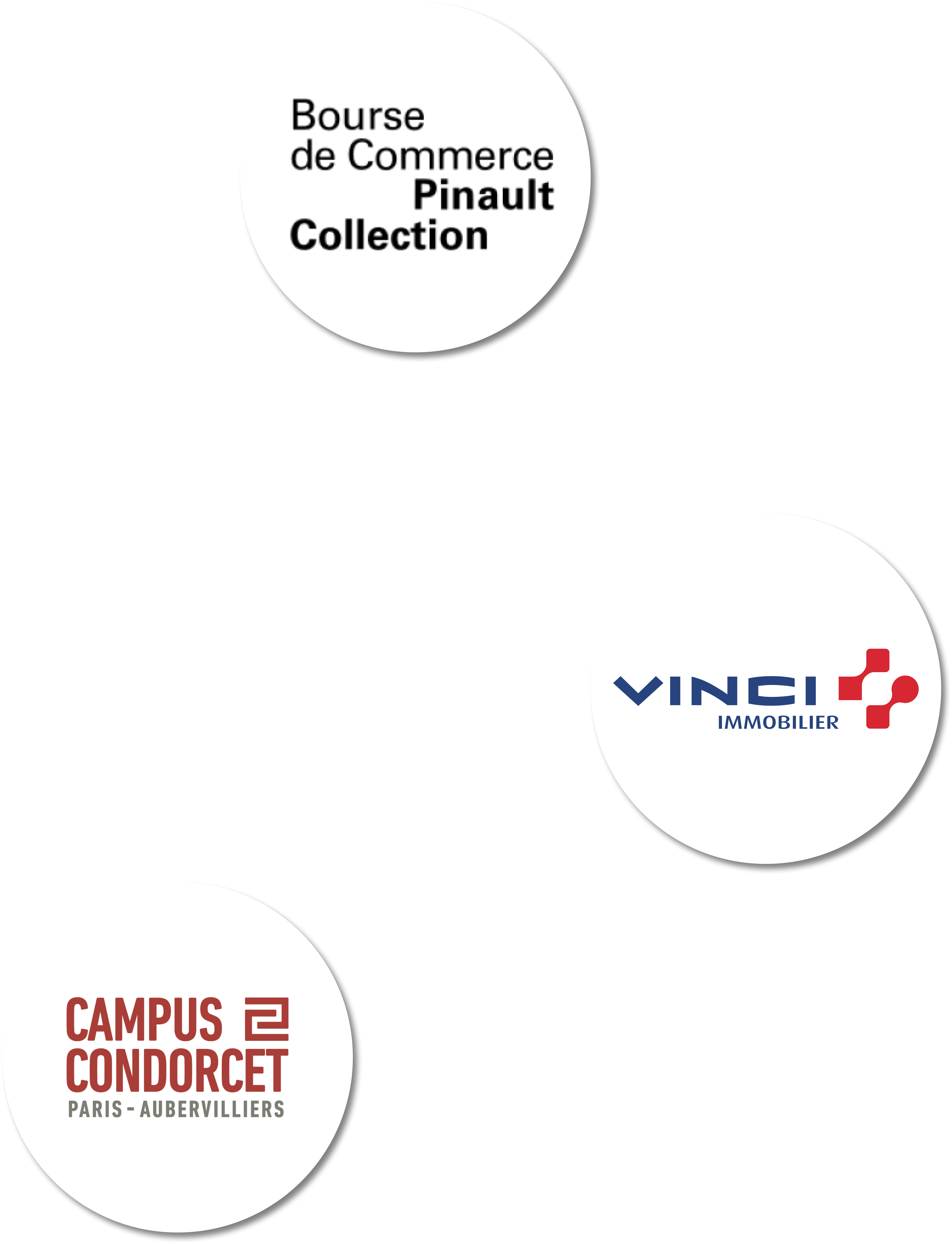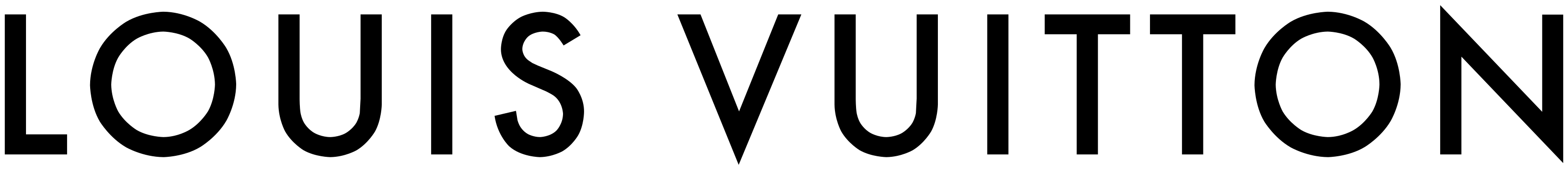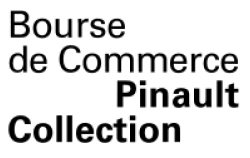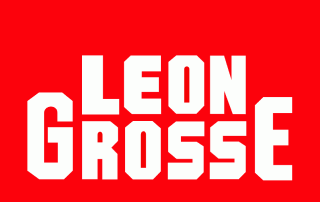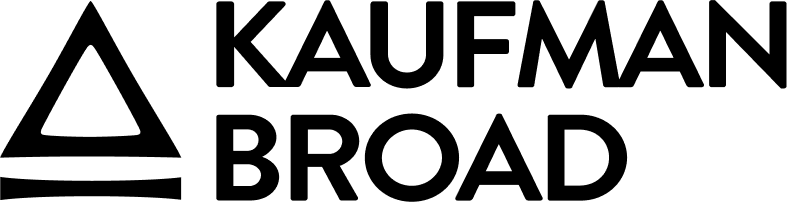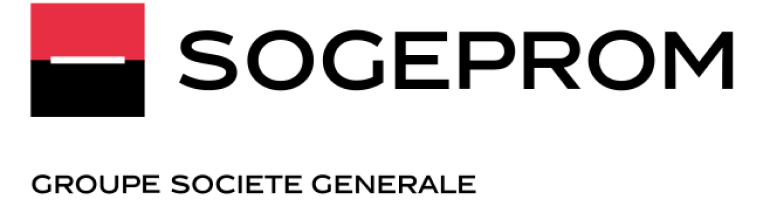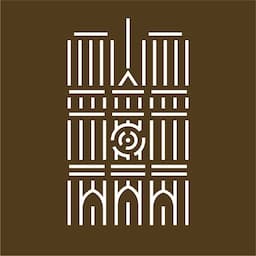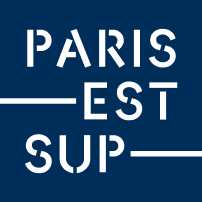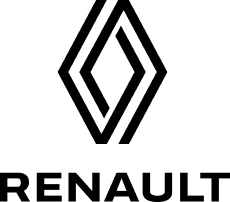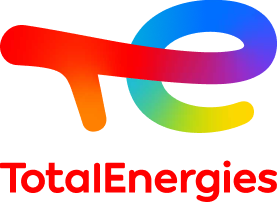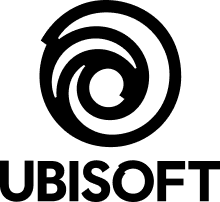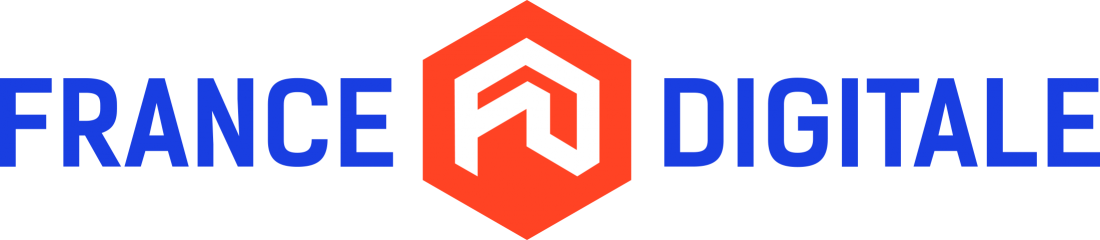Suivi de chantier assisté par ia,
Timelapse & Drones
Voir, comparer, détecter, analyser, communiquer
Des images pour créer de la valeur !
+1150
Timelapse réalisés
8
Antennes régionales
+130 Millions
Clichés sécurisés
+650
Missions drones
+800
Timelapse réalisés
+800
Timelapse réalisés
+800
Timelapse réalisés
+800
Timelapse réalisés
Suivi de chantier
Des clichés à intervalle régulier pour suivre vos chantiers comme si vous y étiez. Nos boîtiers photos reflex ultra Haute Définition sont connectés à une interface de suivi de chantier personnalisée accessible en temps réel. Notre IA analyse les images et détecte les mouvements, présences et interactions.
+1150
Timelapse réalisés
8
Antennes régionales
+130 Millions
Clichés sécurisés
+650
Missions drones
NOUVEAU
Détection d’évènements
Notre Intelligence Artificielle a été entraîné sur nos millions d’images de chantier, elle détecte et compte les mouvements humains, véhicules et engins, contrôle le port des équipements de sécurité, le respect des zones d’exclusion et les croisements véhicules piétons.
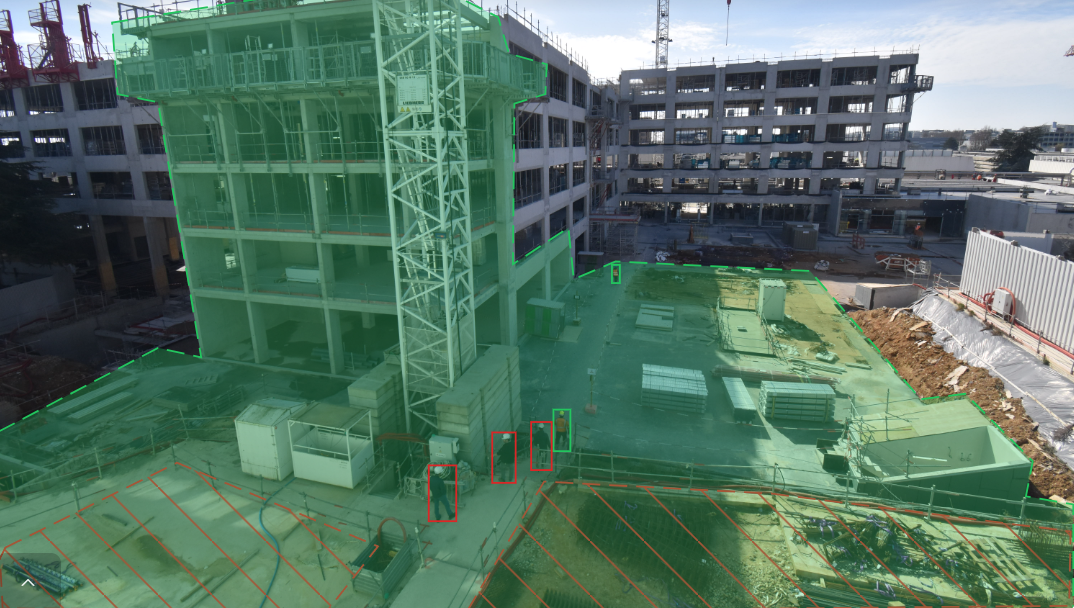
Détection d’intrusion
Une alternative économique et fiable à la télésurveillance ! Notre IA détecte toute intrusion dans des zones délimitées, même en basse lumière. Alerte par SMS et ou gyrophare et sirène. Une solution économe, rapide à installer et simple à utiliser.

Timelapse
Réalisation de films accélérés époustouflants optimisés pour les réseaux sociaux. De quelques minutes à plusieurs années de captation, nous réalisons des films time lapse pour tous les besoins : communication, arbitrage, archivage ou apprentissage.
Nos plus beaux Timelapse

Arc de triomphe par
Christo & Jeanne-Claude

Hangar Y – Vinci Immobilier

Bourse de commerce –
Collection Pinault extérieur

Notre-Dame de Paris –
Rebâtir Notre-Dame

« Les yeux de JR » à Valenton

Noël du flagship –
Louis Vuitton Vendome

Fondation Louis Vuitton
Images aériennes
Extérieurs & intérieurs, photos, vidéos 4K et panoramiques interactifs 360°. Nos télépilotes de drones sont tous des salariés à plein temps pour plus de sécurité et d’efficacité. Les images aériennes par drone se marient idéalement avec les films timelapse en apportant un nouvel effet Wahoo !
Innovation
TimeLapse Go’ est résolument tourné vers le futur. N’hésitez pas à nous demander la lune !
Notre Service de R&D invente en permanence de nouvelles solutions, pour plus de fonctionnalités, mais surtout plus de confort !
Que diriez-vous de pouvoir contrôler le bon port des EPI, identifier des points chauds, compter des personnes ou véhicules, flouter automatiquement des personnes ou des zones d’images, faire le phasage de vos travaux en un clic ?
C’est déjà possible grâce à nos dernières innovations.
Intelligence artificielle, Internet des objets, TimeLapse Go’ est à la pointe de la recherche.
Notre service « sur mesure » vous propose des solutions adaptées à vos problématiques particulières.
Innovation
TimeLapse Go’ est résolument tourné vers le futur. N’hésitez pas à nous demander la lune !
Notre Service de R&D invente en permanence de nouvelles solutions, pour plus de fonctionnalités, mais surtout plus de confort !
Que diriez-vous de pouvoir contrôler le bon port des EPI, identifier des points chauds, compter des personnes ou véhicules, flouter automatiquement des personnes ou des zones d’images, faire le phasage de vos travaux en un clic ?
C’est déjà possible grâce à nos dernières innovations.
Intelligence artificielle, Internet des objets, TimeLapse Go’ est à la pointe de la recherche.
Notre service « sur mesure » vous propose des solutions adaptées à vos problématiques particulières.

Ce que disent nos clients
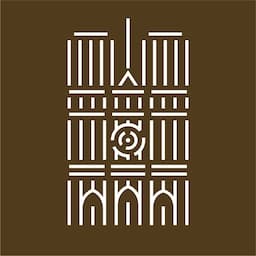
Philippe Jost, Président
Rebâtir Notre-Dame de Paris
“TimeLapse Go’ est une entreprise exemplaire dans le domaine des vidéos en time-lapse. Leur créativité, leur professionnalisme, et leur engagement envers la qualité en font des leaders indiscutables de l’industrie. Leur capacité à capturer la beauté du temps qui passe est tout simplement remarquable.”
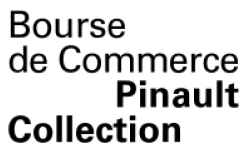
Thomas Aillagon, Directeur de la communication
Bourse de Commerce – Pinault Collection
“TimeLapse Go’ est une entreprise exemplaire dans le domaine des vidéos en time-lapse. Leur créativité, leur professionnalisme, et leur engagement envers la qualité en font des leaders indiscutables de l’industrie. Leur capacité à capturer la beauté du temps qui passe est tout simplement remarquable.”
Alizée Ternisien, responsable communication
Hangar Y
“TimeLapse Go’ est une entreprise exemplaire dans le domaine des vidéos en time-lapse. Leur créativité, leur professionnalisme, et leur engagement envers la qualité en font des leaders indiscutables de l’industrie. Leur capacité à capturer la beauté du temps qui passe est tout simplement remarquable.”

Philippe Jost, Président
Rebâtir Notre-Dame de Paris
“TimeLapse Go’ est une entreprise exemplaire dans le domaine des vidéos en time-lapse. Leur créativité, leur professionnalisme, et leur engagement envers la qualité en font des leaders indiscutables de l’industrie. Leur capacité à capturer la beauté du temps qui passe est tout simplement remarquable.”

Thomas Aillagon, Directeur de la communication
Bourse de Commerce – Pinault Collection
“TimeLapse Go’ est une entreprise exemplaire dans le domaine des vidéos en time-lapse. Leur créativité, leur professionnalisme, et leur engagement envers la qualité en font des leaders indiscutables de l’industrie. Leur capacité à capturer la beauté du temps qui passe est tout simplement remarquable.”

Alizée Ternisien, responsable communication
Hangar Y
“TimeLapse Go’ est une entreprise exemplaire dans le domaine des vidéos en time-lapse. Leur créativité, leur professionnalisme, et leur engagement envers la qualité en font des leaders indiscutables de l’industrie. Leur capacité à capturer la beauté du temps qui passe est tout simplement remarquable.”
Ce que disent nos clients

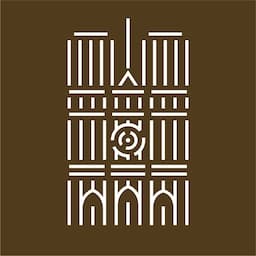
Philippe Jost, Président
Rebâtir Notre-Dame de Paris
“TimeLapse Go’ est une entreprise exemplaire dans le domaine des vidéos en time-lapse. Leur créativité, leur professionnalisme, et leur engagement envers la qualité en font des leaders indiscutables de l’industrie. Leur capacité à capturer la beauté du temps qui passe est tout simplement remarquable.”

Thomas Aillagon, Directeur de la communication
Bourse de Commerce – Pinault Collection
“TimeLapse Go’ est une entreprise exemplaire dans le domaine des vidéos en time-lapse. Leur créativité, leur professionnalisme, et leur engagement envers la qualité en font des leaders indiscutables de l’industrie. Leur capacité à capturer la beauté du temps qui passe est tout simplement remarquable.”

Alizée Ternisien, responsable communication
Hangar Y
“TimeLapse Go’ est une entreprise exemplaire dans le domaine des vidéos en time-lapse. Leur créativité, leur professionnalisme, et leur engagement envers la qualité en font des leaders indiscutables de l’industrie. Leur capacité à capturer la beauté du temps qui passe est tout simplement remarquable.”

Philippe Jost, Président
Rebâtir Notre-Dame de Paris
“TimeLapse Go’ est une entreprise exemplaire dans le domaine des vidéos en time-lapse. Leur créativité, leur professionnalisme, et leur engagement envers la qualité en font des leaders indiscutables de l’industrie. Leur capacité à capturer la beauté du temps qui passe est tout simplement remarquable.”

Thomas Aillagon, Directeur de la communication
Bourse de Commerce – Pinault Collection
“TimeLapse Go’ est une entreprise exemplaire dans le domaine des vidéos en time-lapse. Leur créativité, leur professionnalisme, et leur engagement envers la qualité en font des leaders indiscutables de l’industrie. Leur capacité à capturer la beauté du temps qui passe est tout simplement remarquable.”

Alizée Ternisien, responsable communication
Hangar Y
“TimeLapse Go’ est une entreprise exemplaire dans le domaine des vidéos en time-lapse. Leur créativité, leur professionnalisme, et leur engagement envers la qualité en font des leaders indiscutables de l’industrie. Leur capacité à capturer la beauté du temps qui passe est tout simplement remarquable.”