Téléphone : +33 (0) 9 72 44 11 73
Adresse :
3 Rue Nationale, 92100 Boulogne-Billancourt
Heures d'ouvertures :
Lundi au Vendredi : 9h - 17h
Téléphone : +33 (0) 9 72 44 11 73
Adresse :
3 Rue Nationale, 92100 Boulogne-Billancourt
Heures d'ouvertures :
Lundi au Vendredi : 9h - 17h
Our policy is to instantly back up all photos and not store anything locally for obvious security reasons. Each photo is instantly accessible on any device, be it a smartphone, tablet, or computer. This means that from 120 to 300 photos per day are instantly accessible on your interface! You can log in as an administrator, freely download photos, and effortlessly create visitor access to construction sites or the company with just a few clicks

The Timeline: This is a basic Time lapse that is automatically compiled in real-time from the beginning of the construction, using one photo per day, taken at 12:30 PM, to summarize the progress in just a few seconds or minutes. It also provides a first glimpse of the future Time lapse film, allowing you to assess the opportunity, for instance, to create an intermediate film. You can also quickly review the entire construction site’s history. It’s a tool that quickly becomes essential for easily pinpointing the date of a significant event or milestone on the site.

Download a Photo: This function is only accessible in administrator mode, to maintain control over the distribution of your photos. Press the download button to instantly retrieve the selected original photo in 24 million pixels to your computer, tablet, or smartphone.


Multiple Admins or Visitor Modes: When creating new access, you can choose between administrator or visitor roles. Both modes can be granted permissions to manage or view all your construction sites or only the ones you select. The visitor mode offers three levels: access to all photos, one per hour, or just one per day, and this gives you full control over your communication. At any time and on any device, you can modify or revoke authorization levels for each user.

Daily or Weekly Time Lapse: An automatic compilation of images available on the interface to ensure you don’t miss any recent activity on the construction site. The weekly mode, which assembles one image per hour over 7 days into a short video, is highly valued for kickstarting the weekly site meeting. It helps refresh everyone’s memory about the events of the past week before starting the discussions.
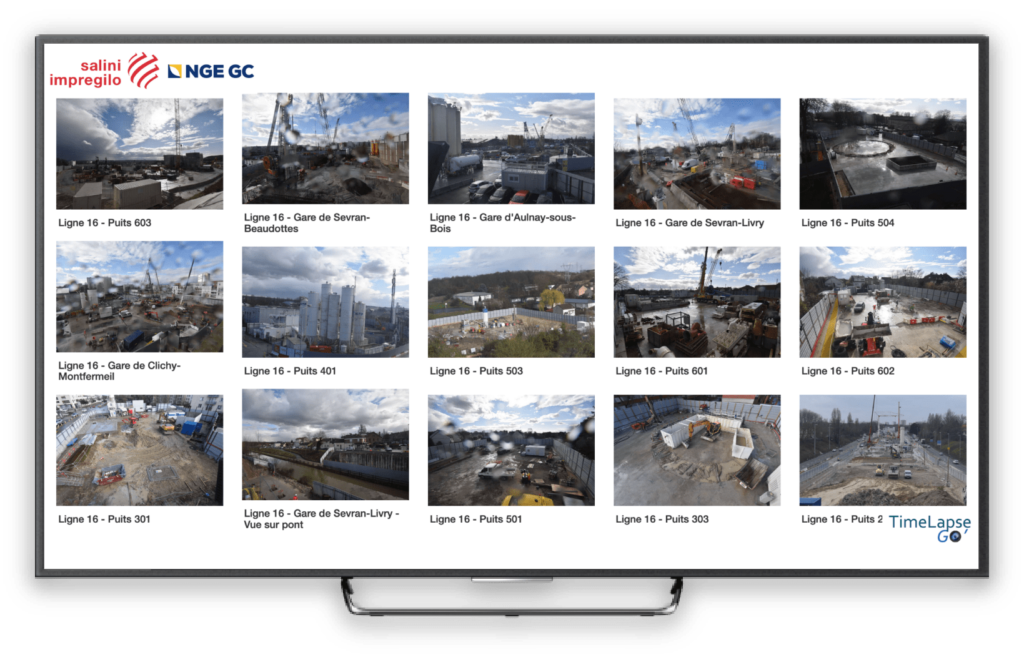
Multiscreen: Access all the latest shots from your Time Lapse boxes on a single page. Convenient for time-saving and keeping a constant eye on your projects. Easy to integrate on a large screen, and great for broadcasting, for instance, in a waiting room or reception area.
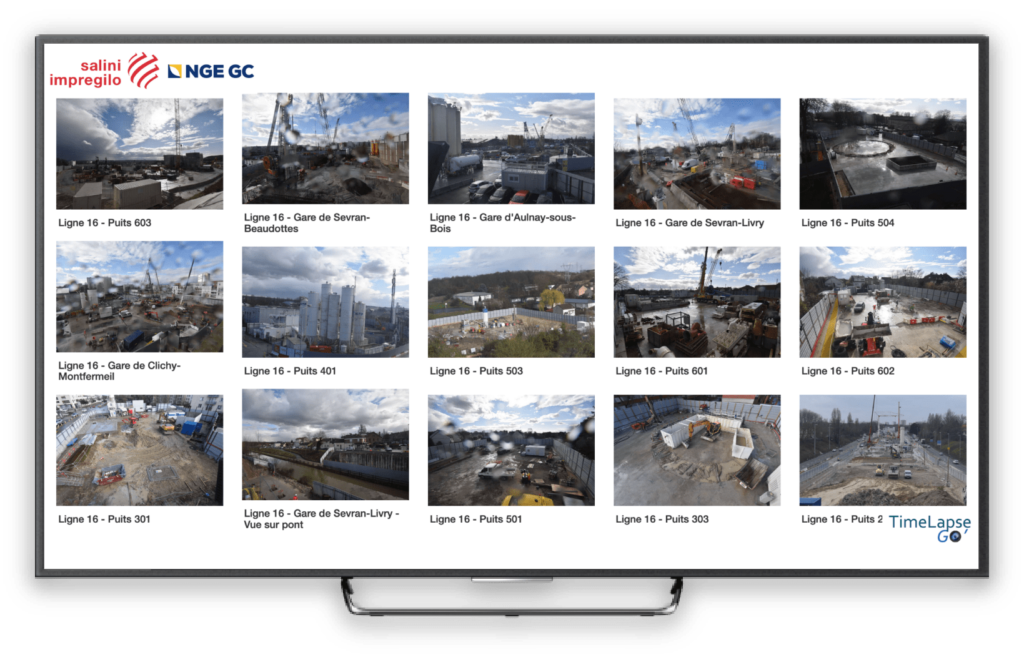
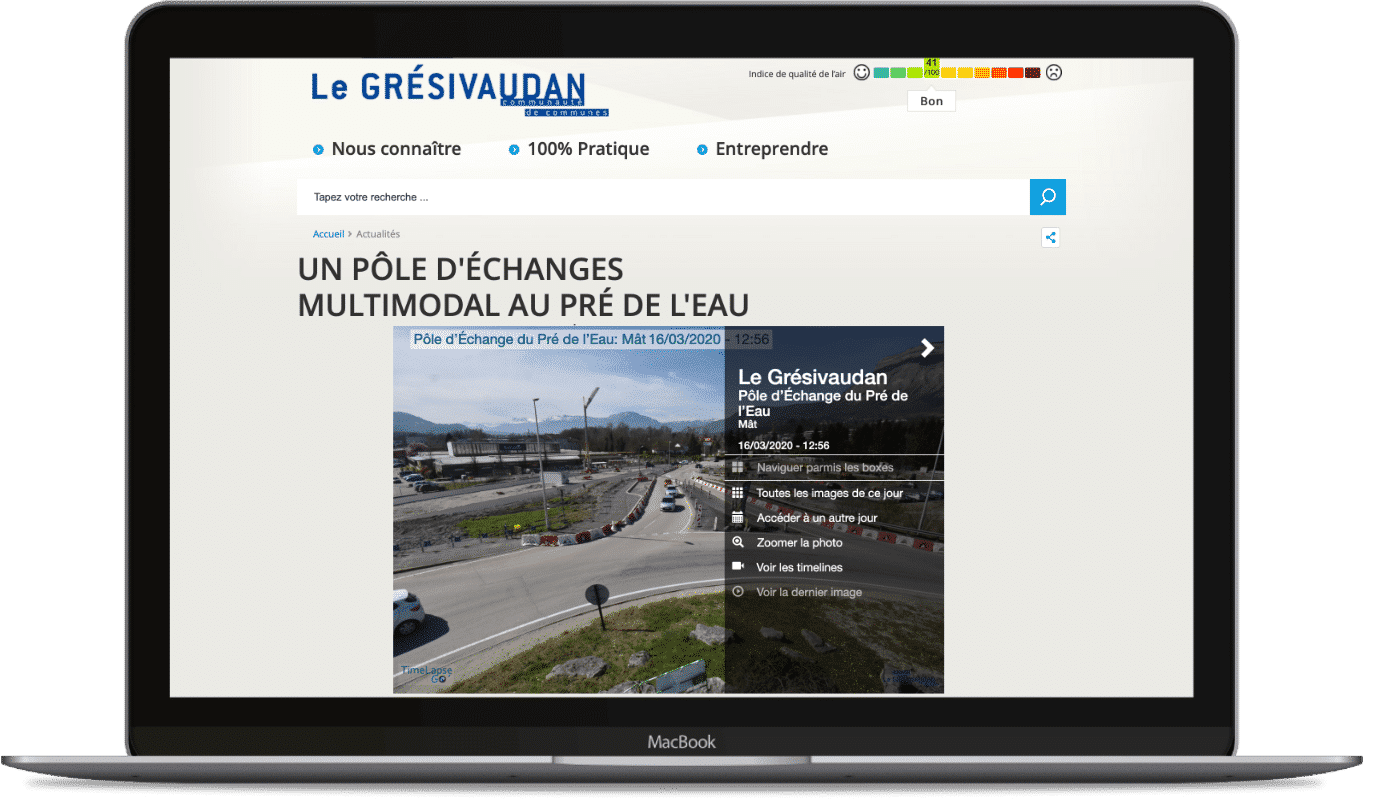
The Photos on your Website: Whether through iframe or push, we offer you the best and simplest solutions to seamlessly integrate daily images onto your website. All the features available on your interface can be embedded on your site. It’s up to you to choose what you want to offer to your visitors, whether it’s all the photos, a selection, the timeline, the weekly Time lapse, and more. We will create the suitable iframe for you to insert into your website.
Here is the example of the Condorcet Campus:
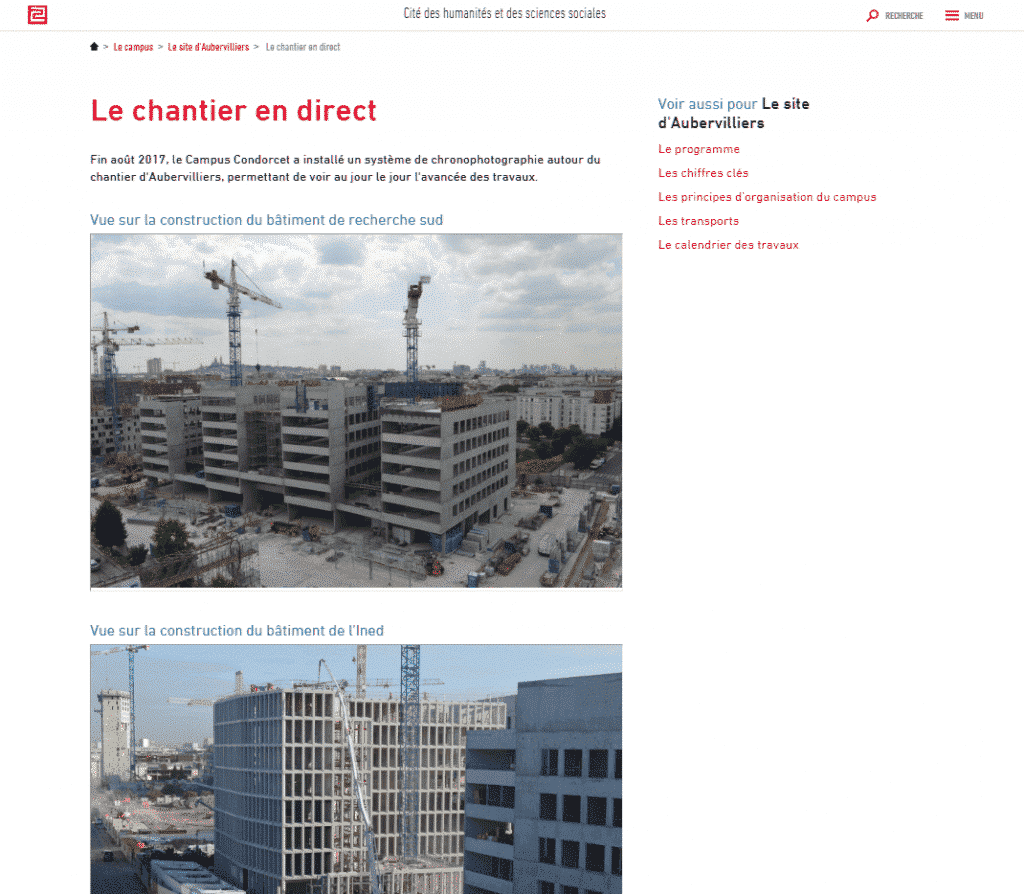
Voir le film

